Editor's review
Often with so many different music files and other similar type of files and it is hard to manage them altogether? KJ File Manager is the perfect solution for maintaining the record of the files. It has an easy user interface that makes it a pleasure to operate.
The software is capable of finding the required files in the selected folder. After downloading and installing with ease it gets launched within a second or two. The starting screen is having a pleasing appearance with smooth and simple colors. All the options are decently placed on the toolbar and the rest of the screen show the list of all the supported files. Open and select the folder to import the files from and the files get loaded. The list of the files is shown in the screen below and that also has the right click option associated with it. Highlight the file, right click on it and you can play the file, edit the file information, change the fields, write MP3 ID tags, and so much more. You can change the grid settings and choose it to be default or make changes by enabling or disabling the features. You can select the mode to be ‘Edit Mode’ or ‘KJ Mode’. Choose the view to be according to the given order and set it to be Artist, Title or Title, Artist, Disc ID, etc. If the list gets longer then you can search the required track by the given ‘Search’ option. You can change the different related settings for the working and make changes, etc. You can apply the selected changes to the large numfber of files with the tools option. The screen containing the list shows the file name, DIscID, Artist information, etc. The program’s supported help guide will provide you the details about the working of the software.
The software is being credited with 3 rating points for its neat working and easy features. It supports different formats and is a good addition to the software collection on your system.


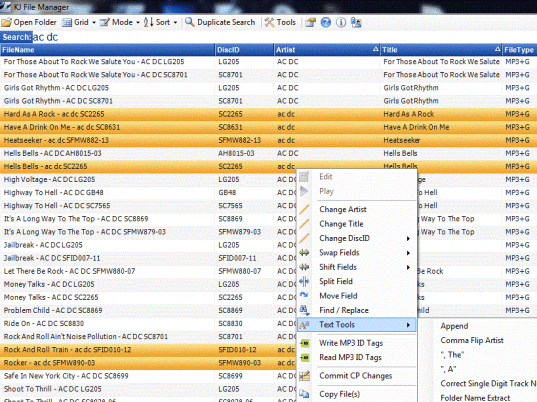
User comments